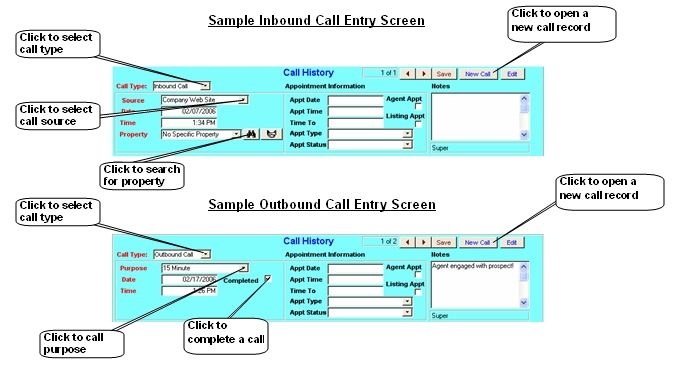1.800.949.3330 m-f 8:30am - 5:00pm EST

Pro Gold i2 Online User Manual
Chapter 29 - Working with Prospects
Enter a Call History
Click
New Call button:
Select Call Type:
Inbound call: Select this option if the prospect contacted you
- Enter Source: Select appropriate source from list
- Enter Date
- Enter Time
- Click binoculars Property box to search for the property the prospect inquired about Note: there are only two options:
- A property is specified: Search for the actual property asked about
- No Property was specified: Search for: No Specific Property
Outbound call: Select this option if you are contacting the prospect or your agent
- Purpose: Verify entry; The next outbound event should populate automatically
- Date: Verify entry
- Time: Verify entry
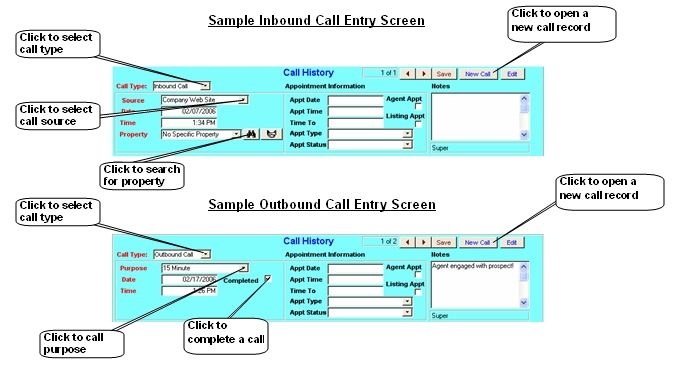
The Next Contact Date controls the event populating in the Tickler
When the last outbound call is completed (i.e., 3 Month), the system will notify all required calls have been completed and prompt user to update the Next Contact Date field manually if they want to continue to follow-up

Pro Gold i2 Links