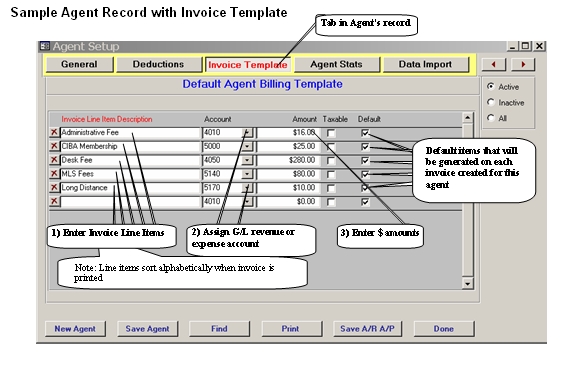Chapter 19 - Creating an Invoice/Establishing Agent Receivable Balances
Agent Invoice Template Method
Each agent’s information record contains a Tab called Invoice Template
Enter line items that may appear on an agent’s invoice
Best suited for items that are recurring monthly charges
Use Charge Agents Button for fluctuating monthly charges
Place “Check” in default column for each line item you want to appear on agent’s invoice
Remove check to turn off a particular line item
Create Agent Invoices Icon under Receivables Tab uses this template to create invoice for agent(s)
Create Agent Invoices Icon will create an invoice based on the default (items with a check mark in the default block) line item data contained in the template
Line items are expenses paid by the company that agents have to reimburse
Sample Agent Record with Invoice Template