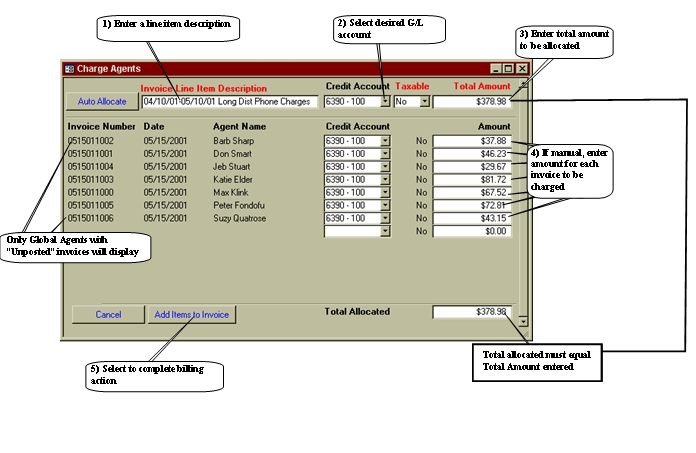Chapter 19 - Creating an Invoice/Establishing Agent Receivable Balances
Charge Agents Button
Used to add a line item entry to existing agent invoices (current month’s open invoices)
- Only works with global agents
- Only unposted invoices are visible
Adds one line item type at a time to an invoice (e.g., phone expense, sign expense, etc…)
Ideal use is once a bill is paid during the month and amount for agents is determined
Must enter a total dollar amount to be allocated to invoices (total amount to be allocated to all applicable agents)
Manually enter a dollar amount to each invoice
Can Auto Allocate total amount to be charged across all invoices if rate equal charge (may have to adjust an invoice amount if auto allocation leaves a remainder)
Click “Add Items to Invoice” to complete billing action
Note: There are
Charge Agents buttons in both the
Banking and
Payables Tab and also a
Charge Agents Icon on the
Receivables Tab
Sample Charge Agents Button